React Hook - useReducer示例详解
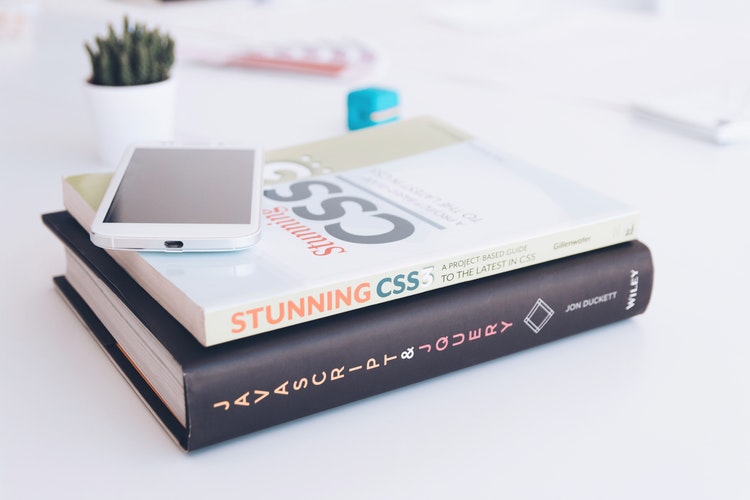
useReducer 它接收一个形如 (state, action) => newState 的 reducer方法,并返回当前的 state 以及与其配套的 dispatch 方法。useState 的替代方案。
在某些场景下,useReducer 会比 useState 更适用,例如 state 逻辑较复杂且包含多个子值,或者下一个 state 依赖于之前的 state 等。并且,使用 useReducer 还能给那些会触发深更新的组件做性能优化,因为你可以向子组件传递 dispatch 而不是回调函数 。
reducer概念
语法:
1
const [state, dispatch] = useReducer(reducer, initialArg, init);
什么是reducer
reducer的概念是伴随着Redux的出现逐渐在JavaScript中流行起来。但我们并不需要学习Redux去了解Reducer。简单来说 reducer是一个函数(state, action) => newState:接收当前应用的state和触发的动作action,计算并返回最新的state。以下是用 reducer 重写 useState 一节的计数器示例:
1
2
3
4
5
6
7
8
9
10
11
12
13
14
15
16
17
18
19
20
21
22
23
24
const initialState = {count: 0};
//根据state(当前状态)和action(触发的动作加、减)参数,计算返回newState
function reducer(state, action) {
switch (action.type) {
case 'increment':
return {count: state.count + 1};
case 'decrement':
return {count: state.count - 1};
default:
throw new Error();
}
}
function Counter() {
const [state, dispatch] = useReducer(reducer, initialState);
return (
<>
Count: {state.count}
<button onClick={() => dispatch({type: 'decrement'})}>-</button>
<button onClick={() => dispatch({type: 'increment'})}>+</button>
</>
);
}
上面例子:state是一个number类型的数值,reducer根据action的类型(加、减)对应的修改state,并返回最终的state。为了刚接触到reducer概念的小伙伴更容易理解,可以将state改为myState,但请始终牢记count仍然是state。
1
2
3
4
5
6
7
8
9
10
11
function reducer(myState, action) {
switch (action.type) {
case 'increment':
return {count: myState.count + 1};
case 'decrement':
return {count: myState.count - 1};
default:
throw new Error();
}
}
...
reducer 的幂等性
从上面的示例可以看到reducer本质是一个纯函数,没有任何UI和副作用。这意味着相同的输入(state、action),reducer函数无论执行多少遍始终会返回相同的输出(newState)。因此通过reducer函数很容易推测state的变化,并且也更加容易单元测试。
1
2
3
expect(countReducer(1, { type: 'add' })).equal(2); // 成功
expect(countReducer(1, { type: 'add' })).equal(2); // 成功
expect(countReducer(1, { type: 'sub' })).equal(0); // 成功
state 和 newState
state是当前应用状态对象,可以理解就是我们熟知的React里面的state。
在上面的例子中state是一个基础数据类型,但很多时候state可能会是一个复杂的JavaScript对象,如上例中count有可能只是 state中的一个属性。针对这种场景我们可以使用ES6的结构赋值:
1
2
3
4
5
6
7
8
9
10
11
// 返回一个 newState (newObject)
function countReducer(state, action) {
switch(action.type) {
case 'add':
return { ...state, count: state.count + 1; }
case 'sub':
return { ...state, count: state.count - 1; }
default:
return count;
}
}
注意:
- reducer处理的state对象必须是immutable,这意味着永远不要直接修改参数中的state对象,reducer函数应该每次都返回一个新的state object。
- 既然reducer要求每次都返回一个新的对象,我们可以使用ES6中的解构赋值方式去创建一个新对象,并复写我们需要改变的state属性,如上例。
如果state是多层嵌套,解构赋值实现就非常复杂:
1
2
3
4
5
6
7
8
9
10
11
12
13
14
15
16
17
function bookReducer(state, action) {
switch(action.type) {
// 添加一本书
case 'addBook':
return {
...state,
books: {
...state.books,
[bookId]: book,
}
};
case 'sub':
// ....
default:
return state;
}
}
对于这种复杂state的场景推荐使用immer等immutable库解决。
state为什么需要immutable?
-
reducer的幂等性 我们上文提到过reducer需要保持幂等性,更加可预测、可测试。如果每次返回同一个state,就无法保证无论执行多少次都是相同的结果
-
React中的state比较方案 React在比较oldState和newState的时候是使用Object.is函数,如果是同一个对象则不会出发组件的rerender。 可以参考官方文档bailing-out-of-a-dispatch。
action 理解
action:用来表示触发的行为。
用type来表示具体的行为类型(登录、登出、添加用户、删除用户等) 用payload携带的数据(如增加书籍,可以携带具体的book信息),我们用上面addBook的action为例:
1
2
3
4
5
6
7
8
9
10
11
12
13
14
15
16
17
18
19
20
21
22
23
24
25
26
27
28
const action = {
type: 'addBook',
payload: {
book: {
bookId,
bookName,
author,
}
}
}
function bookReducer(state, action) {
switch(action.type) {
// 添加一本书
case 'addBook':
const { book } = action.payload;
return {
...state,
books: {
...state.books,
[book.bookId]: book,
}
};
case 'sub':
// ....
default:
return state;
}
}
总结:
reducer是一个利用action提供的信息,将state从A转换到B的一个纯函数,具有一下几个特点:
语法:(state, action) => newState
Immutable:每次都返回一个newState, 永远不要直接修改state对象
Action:一个常规的Action对象通常有type和payload(可选)组成
type: 本次操作的类型,也是 reducer 条件判断的依据
payload: 提供操作附带的数据信息
reducer示例
这里使用Login登陆为示例
seState实现方式:
1
2
3
4
5
6
7
8
9
10
11
12
13
14
15
16
17
18
19
20
21
22
23
24
25
26
27
28
function LoginPage() {
const [name, setName] = useState(''); // 用户名
const [pwd, setPwd] = useState(''); // 密码
const [isLoading, setIsLoading] = useState(false); // 是否展示loading,发送请求中
const [error, setError] = useState(''); // 错误信息
const [isLoggedIn, setIsLoggedIn] = useState(false); // 是否登录
const login = (event) => {
event.preventDefault();
setError('');
setIsLoading(true);
login({ name, pwd })
.then(() => {
setIsLoggedIn(true);
setIsLoading(false);
})
.catch((error) => {
// 登录失败: 显示错误信息、清空输入框用户名、密码、清除loading标识
setError(error.message);
setName('');
setPwd('');
setIsLoading(false);
});
}
return (
// 返回页面JSX Element
)
}
上面Demo我们定义了5个state来描述页面的状态,在login函数中当登录成功、失败时进行了一系列复杂的state设置。可以想象随着需求越来越复杂更多的state加入到页面,更多的setState分散在各处,很容易设置错误或者遗漏。
useReducer实现方式:
1
2
3
4
5
6
7
8
9
10
11
12
13
14
15
16
17
18
19
20
21
22
23
24
25
26
27
28
29
30
31
32
33
34
35
36
37
38
39
40
41
42
43
44
45
46
47
48
49
50
51
52
53
54
const initState = {
name: '',
pwd: '',
isLoading: false,
error: '',
isLoggedIn: false,
}
function loginReducer(state, action) {
switch(action.type) {
case 'login':
return {
...state,
isLoading: true,
error: '',
}
case 'success':
return {
...state,
isLoggedIn: true,
isLoading: false,
}
case 'error':
return {
...state,
error: action.payload.error,
name: '',
pwd: '',
isLoading: false,
}
default:
return state;
}
}
function LoginPage() {
const [state, dispatch] = useReducer(loginReducer, initState);
const { name, pwd, isLoading, error, isLoggedIn } = state;
const login = (event) => {
event.preventDefault();
dispatch({ type: 'login' });
login({ name, pwd })
.then(() => {
dispatch({ type: 'success' });
})
.catch((error) => {
dispatch({
type: 'error'
payload: { error: error.message }
});
});
}
return (
// 返回页面JSX Element
)
}
乍一看useReducer改造后的代码反而更长了,但很明显第二版有更好的可读性,我们也能更清晰的了解state的变化逻辑。
可以看到login函数现在更清晰的表达了用户的意图,开始登录login、登录success、登录error。LoginPage不需要关心如何处理这几种行为,那是loginReducer需要关心的,表现和业务分离。
另一个好处是所有的state处理都集中到了一起,使得我们对state的变化更有掌控力,同时也更容易复用state逻辑变化代码,比如在其他函数中也需要触发登录error状态,只需要dispatch({ type: 'error' })。
useReducer可以让我们将what和how分开。比如点击了登录按钮,我们要做的就是发起登陆操作dispatch({ type: 'login' }),点击退出按钮就发起退出操作dispatch({ type: 'logout' }),所有和how相关的代码都在reducer中维护,组件中只需要思考What,让我们的代码可以像用户的行为一样,更加清晰。
除此之外还有一个好处,我们在前文提过Reducer其实一个UI无关的纯函数,useReducer的方案是的我们更容易构建自动化测试用例。